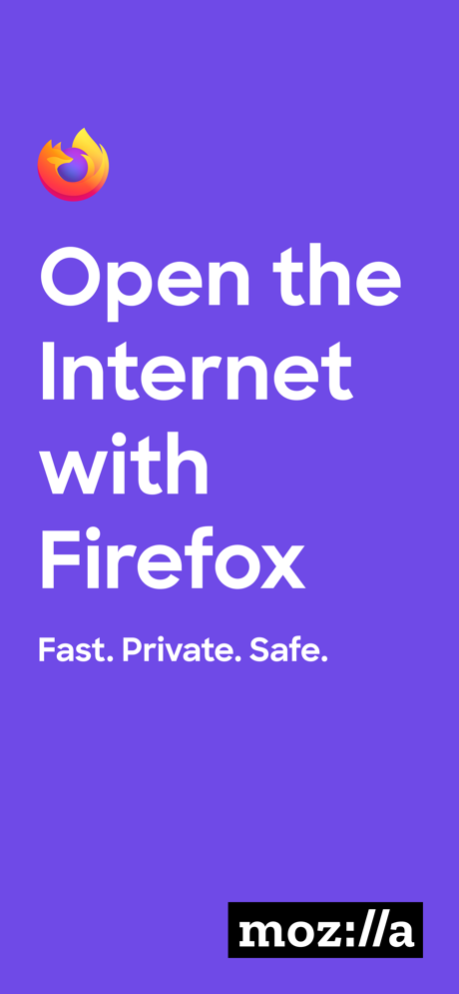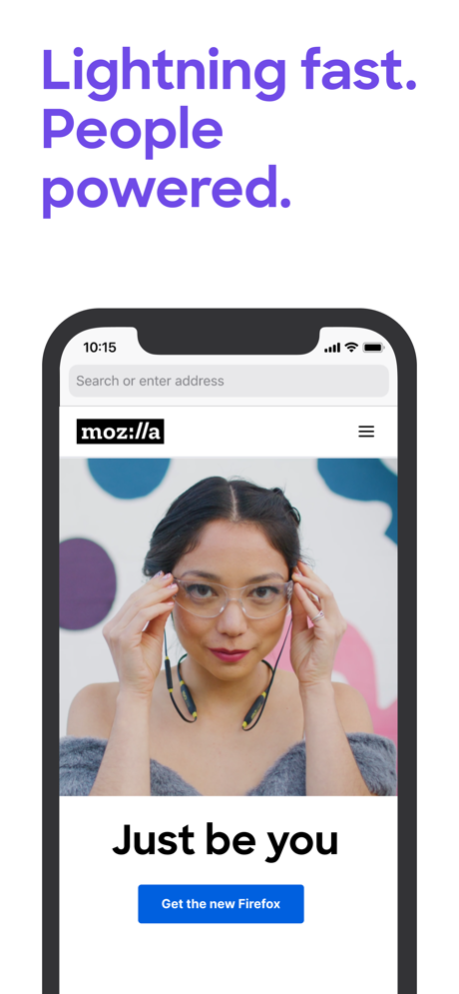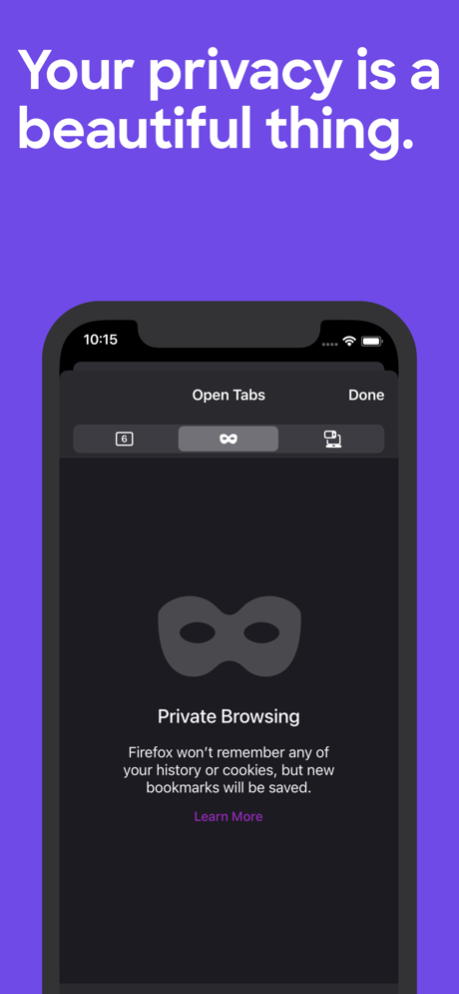Firefox: Private, Safe Browser137.0
Publisher Description
Choose the browser that prioritizes people over profits.
When you choose Firefox, you protect your data while supporting the non-profit Mozilla Foundation, whose mission is to build a better internet that's safe and accessible for everyone.
PRIVACY WHERE IT MATTERS MOST
Firefox automatically blocks various trackers and scripts by default, including social media trackers, cross-site cookie trackers, cryptominers, and fingerprinters. In addition, when you set Firefox's Enhanced Tracking Protection to "Strict," it blocks tracking content in all windows. You can also easily search in private browse mode, which automatically deletes your search and browsing history when you close all private windows.
DIFFERENT DEVICES. SAME TRAIN OF THOUGHT
Now, you can search for things on your laptop, then pick up the exact same search on your phone and vice versa. Your Firefox homepage displays the most recent searches you’ve done on other devices so you can easily get back to what you were doing or thinking about.
LIMITED-EDITION WALLPAPERS
Introducing limited-edition wallpapers from independent creators. Stick with one you love or switch it up anytime to make Firefox match your mood.
STREAMLINED HOME SCREEN
You can pick up right where you left off. All your open tabs are intuitively grouped and displayed, along with your recent bookmarks, top sites and popular articles recommended by Pocket.
GET FIREFOX ON ALL YOUR DEVICES
Add Firefox across your devices for secure, seamless browsing. In addition to synced tabs and searches, Firefox makes password management easy by remembering your passwords across devices.
FIND IT FAST WITH FIREFOX’S SEARCH BAR
Get search suggestions in the search bar and quickly access the sites you visit most. Type in your search question and get suggested and previously searched results across your favorite search engines.
ORGANIZE YOUR TABS THE WAY YOU LIKE
Create as many tabs as you like without losing track. Firefox displays your open tabs as thumbnails and numbered tabs, making it easy to find what you want quickly.
SHARE ANYTHING IN A FEW TAPS
The Firefox web browser makes it easy to share links to web pages or specific items on a page, and it provides quick access to your most recently used apps.
LEARN MORE ABOUT FIREFOX WEB BROWSER:
- Read about Firefox permissions: http://mzl.la/Permissions
- Learn more about what’s up at Mozilla: https://blog.mozilla.org
ABOUT MOZILLA
Mozilla exists to build the Internet as a public resource accessible to all because we believe open and free is better than closed and controlled. We build products like Firefox to promote choice and transparency and give people more control over their lives online. Learn more at https://www.mozilla.org.
Privacy Policy: http://www.mozilla.org/legal/privacy/firefox.htmlMar 31, 2025
Version 137.0
New
- Personalize your Firefox Icon with a sleek new app icon picker.
- App icon now automatically adapts to light and dark mode.
- Improved PDF experience.
- New Settings Organization and Appearance Menu.
Fixed
- Corrected layout issues in the homepage and bookmarks.
- Fixed problems with the tab tray and undo actions.
About Firefox: Private, Safe Browser
The company that develops Firefox: Private, Safe Browser is Mozilla. The latest version released by its developer is 137.0. This app was rated by 13 users of our site and has an average rating of 4.9.
To install Firefox: Private, Safe Browser on your iOS device, just click the green Continue To App button above to start the installation process. The app is listed on our website since 2025-03-31 and was downloaded 982 times. We have already checked if the download link is safe, however for your own protection we recommend that you scan the downloaded app with your antivirus. Your antivirus may detect the Firefox: Private, Safe Browser as malware if the download link is broken.
How to install Firefox: Private, Safe Browser on your iOS device:
- Click on the Continue To App button on our website. This will redirect you to the App Store.
- Once the Firefox: Private, Safe Browser is shown in the iTunes listing of your iOS device, you can start its download and installation. Tap on the GET button to the right of the app to start downloading it.
- If you are not logged-in the iOS appstore app, you'll be prompted for your your Apple ID and/or password.
- After Firefox: Private, Safe Browser is downloaded, you'll see an INSTALL button to the right. Tap on it to start the actual installation of the iOS app.
- Once installation is finished you can tap on the OPEN button to start it. Its icon will also be added to your device home screen.
Program Details
System requirements
Download information
Pricing
Version History
version 137.0
posted on 2025-03-31
Mar 31, 2025
Version 137.0
New
- Personalize your Firefox Icon with a sleek new app icon picker.
- App icon now automatically adapts to light and dark mode.
- Improved PDF experience.
- New Settings Organization and Appearance Menu.
Fixed
- Corrected layout issues in the homepage and bookmarks.
- Fixed problems with the tab tray and undo actions.
version 136.3
posted on 2025-03-18
Mar 18, 2025
Version 136.3
Bug Fixes.
version 136.0
posted on 2025-03-03
Mar 3, 2025
Version 136.0
- Added a Password Generator to effortlessly create strong, secure passwords for safer online accounts.
- Added support for iOS 18 dark mode and tinted App Icons.
- Improved Night Mode for a smoother and more consistent experience across all websites.
- Enhanced the external links dialog for a more seamless and user-friendly experience.
- Fixed issues with PayPal checkout on iPad.
- Expanded compatibility for Google Drive and website downloads, now supporting PDFs, DOCX, and ODT files.
version 135.2
posted on 2025-02-18
Feb 18, 2025
Version 135.2
Redesigned pull-to-refresh for a smoother and more intuitive experience.
Enhanced accessibility with better voice-over support.
Improved app performance for faster and more reliable use.
Minor interface adjustments with theming fixes, updated icons, and navigation improvements.
version 135.0
posted on 2025-02-02
Feb 2, 2025
Version 135.0
Redesigned pull-to-refresh for a smoother and more intuitive experience.
Enhanced accessibility with better voice-over support.
Improved app performance for faster and more reliable use.
Minor interface adjustments with theming fixes, updated icons, and navigation improvements.
version 134.0
posted on 2025-01-06
Jan 6, 2025
Version 134.0
- Pull to refresh improvements.
- Improved accessibility and voice-over functionality.
- Optimized the Tab Tray for faster performance and smoother operation.
- Made minor interface adjustments to improve overall user experience.
version 133.4
posted on 2024-12-18
Dec 18, 2024
Version 133.4
Bug Fixes.
version 133.3
posted on 2024-12-10
Dec 10, 2024
Version 133.3
Bug Fixes.
version 131.3
posted on 2024-10-17
Oct 17, 2024
Version 131.3
Bug Fixes.
version 131.0
posted on 2024-09-30
Sep 30, 2024
Version 131.0
-Fixes for smoother navigation and enhanced user experience
-Tab Tray fixes and performance enhancements
-Accessibility improvements for sync and password manager
-Improved loading of suggested website icons on homepage